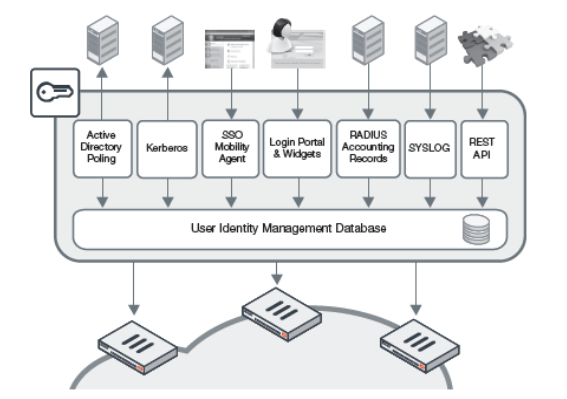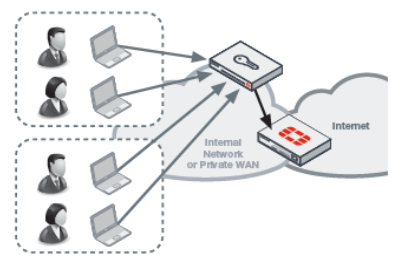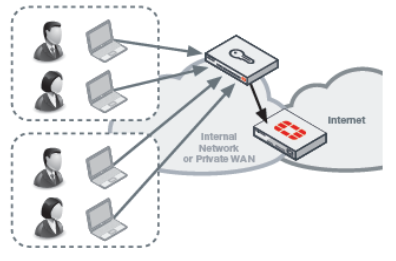Overview:
Enterprise Network Identity Policy
Network and Internet access is key for almost every role within the enterprise; however, this requirement must be balanced with the risk that it brings. The key objective of every enterprise is to provide secure but controlled network access enabling the right person the right access at the right time, without compromising on security
Fortinet Single Sign-On is the method of providing secure identity and rolebased access to the Fortinet connected network. Through integration with existing Active Directory or LDAP authentication systems, it enables enterprise user identity-based security without impeding the user or generating work for network administrators.
FortiAuthenticator builds on the foundations of Fortinet Single Sign-on, adding a greater range of user identification methods and greater scalability. FortiAuthenticator is the gatekeeper of authorization into the Fortinet secured enterprise network identifying users, querying access permissions from third party systems, and communicating this information to FortiGate devices for use in Identity-Based Policies.
FortiAuthenticator delivers transparent identification via wide range of methods:
- Polling an Active Directory Domain Controller
- Integration with FortiAuthenticator Single Sign-On Mobility Agent which detects login, IP address changes, and logout
- FSSO Portal-based authentication with tracking widgets to reduce the need for repeated authentications
- Monitoring RADIUS Accounting Start records
FortiAuthenticator FSSO Features
- Enables identity and role-based security policies in the Fortinet secured enterprise network without the need for additional authentication through integration with Active Directory
- Strengthens enterprise security by simplifying and centralizing the management of user identity information
- Secure Two-factor/OTP Authentication with full support for FortiToken
- RADIUS and LDAP Authentication
- Certificate management for enterprise VPN deployment
- IEEE802.1X support for wired and wireless network security
- SAML SP/IdP Web SSO
- FIDO2 Features Also known as Passwordless authentication, FIDO2 is another Strong Authentication technique allowing use of strong single factor (passwordless), two-factor, and multi-factor authentication for added protection
FortiAuthenticator Single Sign-On User Identification Methods
FortiAuthenticator can identify users through a varied range of methods and integrate with third party LDAP or Active Directory systems to apply group or role data to the user and communicate with FortiGate for use in Identitybased policies. FortiAuthenticator is completely flexible and can utilize these methods in combination. For example, in a large enterprise, AD polling or FortiAuthenticator SSO Mobility Agent may be chosen as the primary method for transparent authentication with fallback to the portal for nondomain systems or guest users.
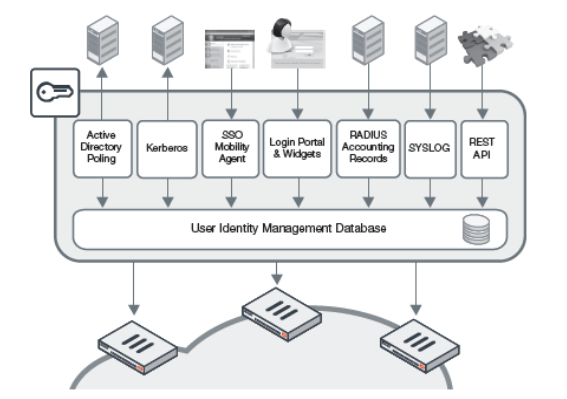
Highlights:
Key Features and Benefits
| FSSO Transparent User Identification |
Zero impact for enterprise users |
| Integration with LDAP and AD for group membership |
Utilizes existing systems for network authorization information, reducing deployment times and streamlining management processes. Integration with existing procedures for user management |
| Wide range of user identification methods |
Flexible user identification methods for integration with the most diverse enterprise environments |
| Enablement of identity and role-based security |
Allows security administrator to give users access to the relevant network and application resources appropriate to their role, while retaining control and minimizing risk |
Active Directory Polling
User authentication into an active directory is detected by regularly polling domain controllers. When a user login is detected, the username, IP, and group details are entered into the FortiAuthenticator User Identity Management Database and according to the local policy, can be shared with multiple FortiGate devices.
FortiAuthenticator SSO Mobility Agent
For complicated distributed domain architectures where the polling of domain controllers is not feasible or desired, an alternative is the FortiAuthenticator SSO Client. Distributed as part of FortiClient or as a standalone installation for Windows PCs, the client communicates login, IP stack changes (Wired > Wireless, wireless network roaming), and logout events to the FortiAuthenticator, removing the need for polling methods.
FortiAuthenticator Portal and Widgets
For systems that do not support AD polling or where a client is not feasible, FortiAuthenticator provides an explicit authentication portal. This portal allows the users to manually authenticate to the FortiAuthenticator and subsequently into the network. To minimize the impact of repeated logins required for manual authentication, a set of widgets is provided for embedding into an organization’s intranet that automatically logs the users in with browser cookies whenever they access the intranet homepage.
RADIUS Accounting Login
In a network that utilizes RADIUS authentication (e.g. wireless or VPN authentication), RADIUS Accounting can be used as a user identification method. This information is used to trigger user login and to provide IP and group information, removing the need for a second tier of authentication.

Additional Functionality
Strong User Identity with Two-factor Authentication
FortiAuthenticator extends two-factor authentication capability to multiple FortiGate appliances and to third party solutions that support RADIUS or LDAP authentication. User identity information from FortiAuthenticator combined with authentication information from FortiToken ensures that only authorized individuals are granted access to your organization’s sensitive information. This additional layer of security greatly reduces the possibility of data leaks while helping companies meet audit requirements associated with government and business privacy regulations.
FortiAuthenticator offers the widest range of multi-factor authentication possible including FIDO2 passwordless authentication service to suit your user requirements. With the physical time-based FortiToken 200, FortiToken Mobile (for iOS, Android, and Windows), e-mail/SMS OTP as well as FIDO2, FortiAuthenticator has strong authentication options for all users and scenarios.
Multifactor authentication can be used to control access to applications such as FortiGate management, SSL and IPsec VPN, Wireless Captive Portal login and third party, RADIUS compliant networking equipment and SAML Service Providers. FortiAuthenticator also offers a REST API that can be used to add MFA to any web-based application.
To streamline local user management, FortiAuthenticator includes user self-registration and password recovery features.
Enterprise Certificate-based VPNs
Site-to-site VPNs often provide access direct to the heart of the enterprise network from many remote locations. Often these VPNs are secured simply by a pre-shared key, which, if compromised, could give access to the whole network. FortiOS support certificatebased VPNs; however, the use of certificate secured VPNs has been limited, primarily due to the overhead and complexity introduced by certificate management. FortiAuthenticator removes this overhead involved by streamlining the bulk deployment of certificates for VPN use in a FortiGate environment by cooperating with FortiManager for the configuration and automating the secure certificate delivery via the SCEP protocol.
For client-based certificate VPNs, certificates can be created and stored on the FortiToken 300 USB Certificate store. This secure, pin protected certificate store is compatible with FortiClient and can be used to enhance the security of client VPN connections in conjunction with FortiAuthenticator.
Additional Features and Benefits
| RADIUS and LDAP User Authentication |
Local Authentication database with RADIUS and LDAP interfaces centralizes user management |
| Wide Range of Strong Authentication Methods |
Strong authentication provided by FortiAuthenticator via software and hardware One Time Password (OTP) tokens, e-mail and SMS OTP, digital certificates, and FIDO keys helps to ensure password security and mitigate the risk of password disclosure, MITM, phishing, replay, or brute force attacks |
| User Self-registration and Password Recovery |
Reduces the need for administrator intervention by allowing the user to perform their own registration and resolve their own password issues, which also improves user satisfaction |
| Integration with Active Directory and LDAP |
Integration with existing directory simplifies deployment, speeds up installation times, and reutilizes existing development |
| Certificate Management |
Streamlined certificate management enables rapid, cost-effective deployment of certificatebased authentication methods such as VPN |
| 802.1X Authentication |
Deliver enterprise port access control to validate users connection to the LAN and Wireless LAN to prevent unauthorized access to the network |